We’re all being asked to do more video calls and there is no escaping them… but are you a great caller, or does your technique let you down?
Why should you put in the effort to make video calls look better? Well, video calls are a window to your personal brand. You spend a lot of time getting your online and public persona right so why would you let yourself down now? How you present yourself in internal meetings is one thing, but pitching for work or presenting to a client is another. You wouldn’t slouch, look out of the window or shout at people in a real pitch meeting … so don’t start doing it now. Video calls are an opportunity to communicate with expressions and mannerisms and taking the time to present yourself correctly will mean people are focused on your message, rather than being distracted.
In this article, I list the 10 things you can do to make your video calls look & sound better, and I’ve added a shopping list at the end to for your essential purchases. Thanks to the Hurricane team for being my “bad video call” examples!
Get in touch
Looking for new ways to engage with your audience? We can help improve your filming & video production efforts.
Ask about our video production services
1. Framing is vitally important to your shot. Often webcams are on phones or laptops held below eye line which is the worst place to put a camera. Low angles make presenters tower over their viewers like a dictator, and it looks straight up their nose. What’s more a low angle makes faces that are fat at the bottom and narrow at the top. Get the lens level with your face whenever you can. Stick the laptop on some books, on a stand or perched on a shelf.
On the topic of framing try not to be a little floating head that just sits at the bottom of the frame with a massive empty space above it. You might want to avoid your face being massive on the screen, but try to put your eyes in the top third of the frame. These two basics of framing will make a massive difference to your calls and people will start to engage more.
2. Now that we’re you’ve stopped pointing the camera at the ceiling, people will be able to see a background. So take a moment to make sure it’s tidy. For me, a simple or plain background is best as it stops viewers trying to guess what’s on your fridge and keeps them focused.
3. The properties of the room you are in are pretty key to filming well. It needs to be as quiet as possible so get the windows and door shut. However, do make sure it’s not going to get too hot as, you don’t want to have to strip off layers during a call… it’s most disconcerting for those on the other end of the screen. It’s also worth taking a moment to get the right chair from somewhere in the house. Get rid of anything that swivels or rocks as there’s nothing more distracting than someone bouncing around on the screen
4.The main thing that lets video calls down is how the sound is recorded. Laptops have cheap microphones that are 3 foot away from you and placed right next to a fan. It’s a really bad way of recording someone’s voice. If possible, place a microphone as near as possible to your mouth. Headsets can sound great but you may look like a pop star on stage so you might prefer to use a USB mic won’t need to spend more than thirty pounds and it will make a massive difference. As a note, ensure that you change the audio settings before you start.
5. On another technical note, compressed and stuttering video is a sure-fire way to put people off, so, make sure you have good wifi reception in the room. If you had bad reception it’s unlikely to be the speed of the internet to your home that’s the problem, it’s probably the WIFI itself that causes drop out. To avoid WIFI issues totally, plug a network cable directly into your router, or get a WIFI extender that works across the mains wiring of your house so you can get crystal clear reception in the room you are broadcasting from.
6. The biggest webinar mistake, and one that we see all the time, is people sitting in front of a window, or with bright lights in the picture. Both of these things turn you into a silhouette and mean people can’t read your face or expression. If you can face a window and frame out the bright patches, suddenly you will be lit perfectly. As a bonus tip here, take a moment to clean the lens of your camera. A quick wipe with a cloth will make you look miles sharper and stop weird streaking lights across your stream.
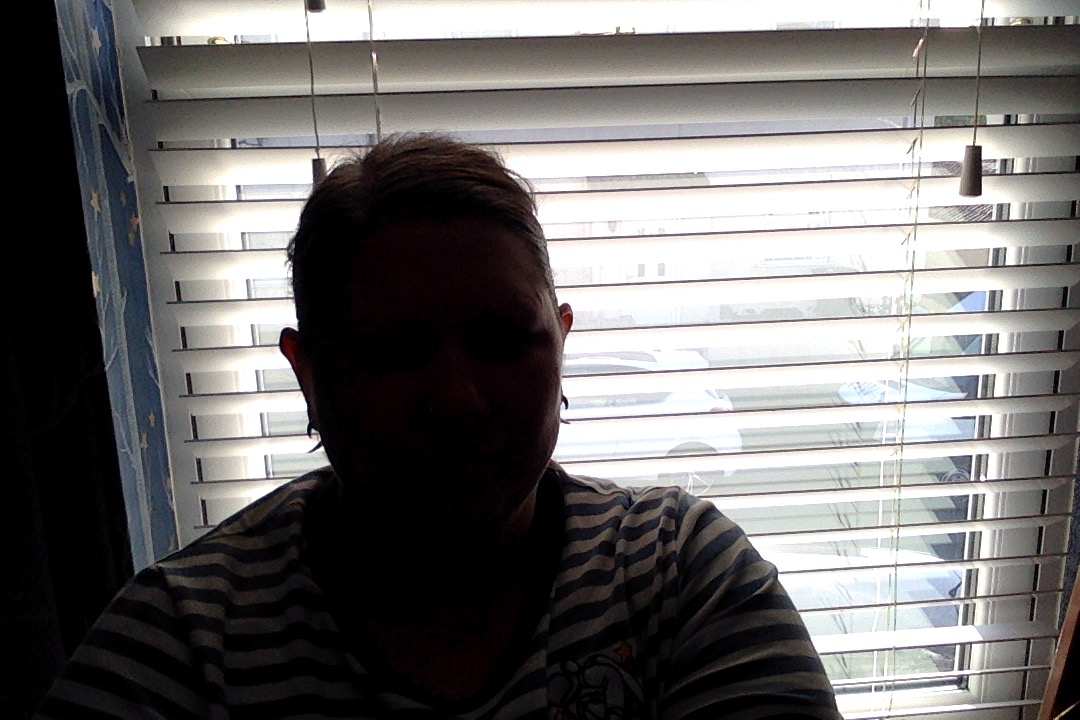
Are your video calls letting you down?
7. With the camera at eye height and your face well lit, people will start to see your eyes so make the most of it! Look at the lens and maintain eye contact… if you need to read from notes, its best to have them on-screen near the lens so you don’t have to look too far away. Looking away from the lens when you’re talking makes you look shifty, and when you’re not talking it makes it look like you don’t care.
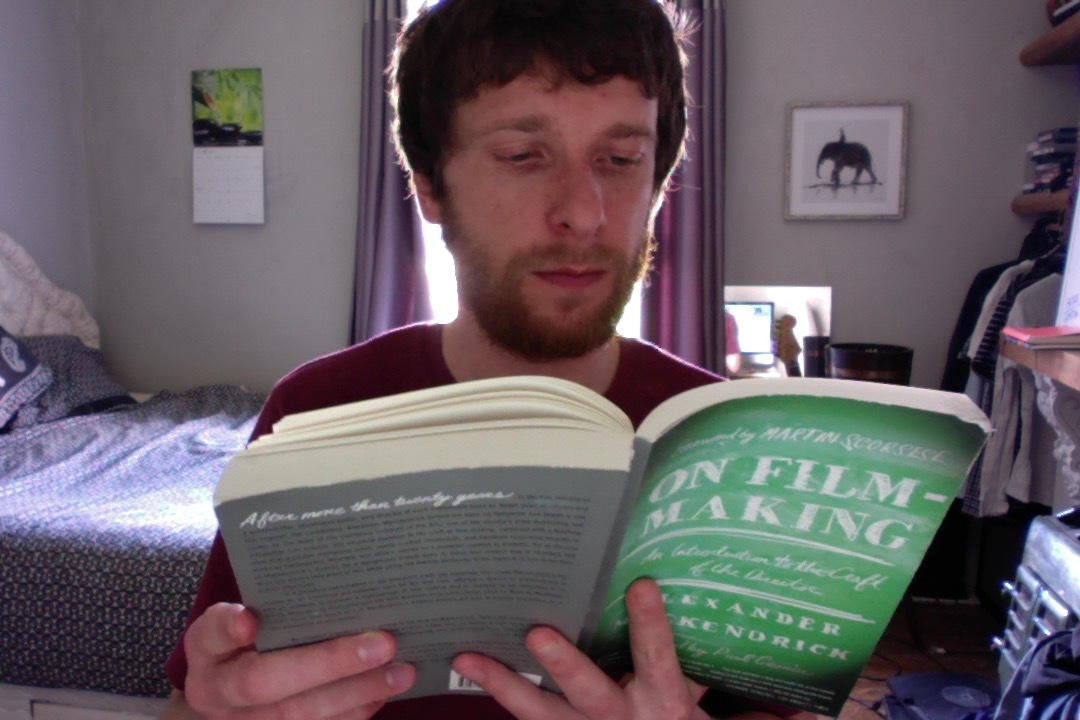
Always look at the lens in a video call – of they might not think you are paying attention?
8. Shouting at your screen won’t help you to be heard! I’m always amazed by how many people raise the pitch of their voice and shout while they are on a video call. It comes across as borderline aggressive and it makes everyone uneasy. To avoid this, imagine you’re talking to someone just a few feet in front of you rather than at the other end of the room. Focus on lowering the pitch of your voice and avoid projecting… just aim to keep things as friendly and conversational as possible
9. The worst place for lighting on the face is to put the lights directly above, it casts shadows under the eyes and is really unflattering. But that’s where most of our lights are. When possible try to sit facing a window. Even better is to place two small soft lights behind your camera, ideally with one on either side. This will put some light into your eyes and make you look lovely. If you want to go one further you can buy some cheap panel lights and use those, I’ve put some links at the bottom of this article.
10. The final tip, and one that might not come to mind for at least half of you is to use makeup. We are all a little older than we’d like and in the middle of a pandemic, we are finding that balancing work with homeschooling kids isn’t making us look any younger. A simple tip is to apply BB Cream. Its goes on like a moisturiser and a quick touch up just before the call will take the bags from under your eyes!
And there it is, my top tips for better video calls… now go and make an impact.
Here’s a shopping list for you:
Microphone
Fame Audio CU37-G USB Boundary Mic incl. Samplitude Silver 11
Rode NT-USB Mini Studio Quality USB Microphone
Lighting
Get in touch
Do you have any questions about video calling and live streaming video?
If so, please use the button below to contact us. Our team will be happy to hear from you.
Ask us about our video production services